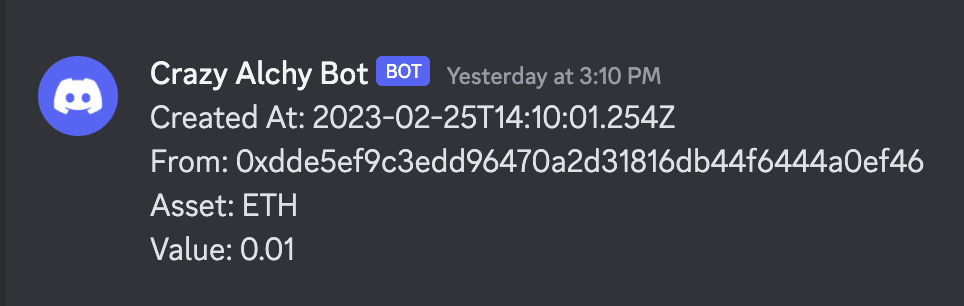Quick Start
This package is still under development! Be careful while using it!
1. Installation
Run the following command inside your infrastructure repository.
npm install @kovi-soft/cdk-alchemy-integrator
You can use any other node package manager
2. Setup
2.1 Setup Discord Webhook
In order to get Discord Webhook URL follow this guide provided by discord: https://support.discord.com/hc/en-us/articles/228383668-Intro-to-Webhooks
2.2 Setup Infrastructure
Include DiscordPosterConstruct into your Infrastructure code and start using.
For defining message template we will use Mustache. Powerful templating library.
Instead of original {{param}} mustache template we will use <% param %>.
This is because template is stored in SSM (adapters will be proved later on)
which does not support {} characters
import { LambdaIntegration, RestApi } from "aws-cdk-lib/aws-apigateway";
import { DiscordPosterConstruct } from "@kovi-soft/cdk-alchemy-integrator";
export class DiscordIntegratorStack extends cdk.Stack {
constructor(scope: Construct, id: string, props?: {}) {
super(scope, id, props);
const discordPoster = new DiscordPosterConstruct(this, "DiscordPosterExample", {
alchemySigningKey: "<your-alchemy-signing-key>",
discordWebhookUsername: "Crazy Alchy Bot",
discordWebhookUrl: "<discord-webhook-url>",
discordMustacheTemplate:
"Created At: <% createdAt %>\nFrom: <% event.activity.0.fromAddress %>\nAsset: <% event.activity.0.asset %>\nValue: <% event.activity.0.value %>"
});
const api = new RestApi(this, "DiscordTestRestApi");
api.root.resourceForPath("/test-discord").addMethod("POST", new LambdaIntegration(discordPoster.func));
}
}
3. Execute
Run the following command
cdk deploy DiscordIntegratorStack
This may vary based on your project setup
4. Message
After Alchemy Webhook is triggered we can use any of the parameters used in that webhook and render it with help of mustache.
The result should look like something like this